A 5-Step Guide to Designing a Better Machine Safety System

Source: Mouser Electronics
By Emmanuel Quellier, Director of Digital Distribution and Marketing, Banner Engineering
Whether you are trying to get better diagnostics from your equipment, simplify wiring, reduce control hardware, or streamline inventory, this guide will help you through the process.
Start with More Intelligence at the Device Level
Typical automation safety devices, such as emergency stops (E-stops) and door switches, do not tell you much other than whether they are pressed or not pressed, or opened or closed. Banner Engineering has developed a solution to address this challenge in the form of In-Series Diagnostics (ISD) technology. ISD (Figure 1) gathers intelligence at the device level, including the device ID and health, voltage, and temperature.
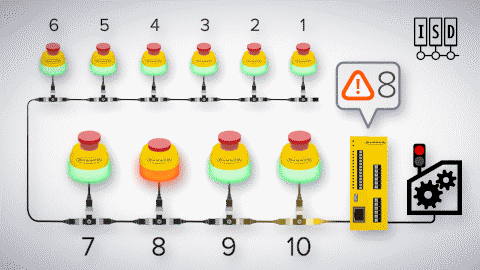
Figure 1: In-Series Diagnostics applied to Emergency Stop devices. (Source: Banner Engineering)
Additionally, ISD safety switches, which require no extra setup for use, will notify if they are not aligned properly. Non-ISD devices can also be incorporated into the ISD chain using the convenient ISD Connect product, which provides a tee connection for wiring the device.
Create Networks Instead of Cable Runs
Now that you have intelligent safety devices throughout the automated production environment, you can simplify their connection. This is a key step, as it reduces the amount of wiring you will need when you build your equipment and the number of inputs and outputs (I/O) you will need on your safety controller.
When designing a machine safety system without ISD, you are likely to make one of two choices: Will you run individual cables back to your safety controller to have diagnostics on each device, or will you simplify the wiring by daisy-chaining the cables together?
Running individual cables from each device adds complexity, cost, materials, and time to your build. Traditional daisy-chaining sacrifices your ability to determine which device is stopping your machine. With ISD, you can experience the best of both worlds, minus the disadvantages.
Because you now have intelligent devices with unique IDs, you can daisy-chain them together and still know which device is actuated. This preserves a simple wiring layout and improves the diagnostics of your machine safety devices. You can link up to 32 devices on one ISD chain, using standard four-pin serial cables.
Consolidate I/O Points on the Safety Controller
To monitor the status of a non-ISD device, you need to assign it a unique I/O point on your controller. This information is highly valuable, as it can simplify troubleshooting in order to understand which device is causing the machine stoppage. However, this generally requires an excessive number of I/O connections. You have probably come across scenarios where safety controllers and/or programmable logic controllers (PLCs) require additional expansion modules to accommodate this extra I/O. However, you are consolidating I/O with ISD because you can monitor 32 devices on one chain with only two wires connected to the safety controller.
This achieves the benefit of reducing the amount of hardware in your control cabinet. However, reducing I/O also simplifies inventory, requiring fewer part numbers to build a machine safety system.
Banner’s SC10 Safety Controller and Relay Hybrid can support two independent ISD networks (64 devices total), while the XS26 Expandable Safety Controller (Figure 2) is designed to support eight independent ISD networks (256 devices total). This is possible because intelligent safety devices provide detailed, uniquely identifiable information over a simplified network of cabling, compared to traditional machine safety systems.

Figure 2: The XS26 Expandable Safety Controller supports eight independent ISD networks. (Source: Banner Engineering)
Use a Free and Simple Programming Tool to Simulate and Deploy Your Safety Logic
Banner’s safety controller programming tool provides a function-block method of developing the logic for your system. Drop in the devices you want to use in your system (e.g., ISD chains, safety light curtains, virtual reset buttons from a human-machine interface (HMI)), add the logic blocks (e.g., and, or), and then connect the outputs to complete the system. Banner includes a simulation tool that makes it easy to pre-test the logic you have developed.
The XS26 includes a new feature called AutoDetect ISD, which reduces system setup to just a few mouse clicks. At system power-up, the XS26 identifies all ISD devices connected as a baseline and reports any changes to the PLC. This feature supports dynamic safety applications such as automated guided vehicles (AGVs) with removable carts and trailers or temporary subassembly stations on a production line. An export-tag feature creates a file for all tag values that can be imported to the PLC (Figure 3).

Figure 3: The ISD software supports easy programming of PLCs. (Source: Banner Engineering)
Data from your ISD devices and other elements of the safety controller can be sent over various industrial Ethernet protocols (Ethernet/IP, ProfiNet, Modbus TCP), which enables the controller to interact with other parts of the machines. Once you finalise your machine safety program, use the SC-XM3 external memory drive to create a copy of the file and then load it into as many controllers as you need. This is highly beneficial for OEMs that build large runs of similar equipment.
Provide Machine Operators, Maintenance Staff, and Supervisors with Actionable Data
Not only does ISD simplify your machine safety system, this technology also provides continual value for the life of your equipment. Data and insight into which E-stop is pressed, which door is open, or which door switch might not be properly aligned, can be shared with machine operators, maintenance staff, and supervisors. These data can then be transmitted over industrial Ethernet to an HMI display, helping operators easily troubleshoot why a machine may not be starting.
Maintenance teams in a central area can receive automated notifications about potential issues as well as precise information about which part of the machine to investigate first. Lastly, supervisors can add diagnostics to online dashboards that help reflect the number of stoppages, the specific parts of a machine or factory floor that require more attention to prevent downtime, and other useful metrics.
Conclusion
Ensuring your team’s safety is a top priority. That’s why Banner’s In-Series Diagnostics technology operates at the highest level of safety, with interconnected ISD devices achieving Category 4, PL e, and SIL CL 3 ratings. However, ISD also provides device-level intelligence for keeping machine safety systems running smoothly, with precise data for troubleshooting if stoppages occur. The system also saves time by simplifying cabling into branching networks that reduce I/O points on ISD-enabled safety controllers. Setup time is further reduced with easy-to-use drag-and-drop programming software.
Author
 Emmanuel Quellier is Director of Digital Distribution and Marketing at Banner Engineering EMEA. He has 25 years of experience in industry automation, starting as a field sales engineer, following as product manager, vertical market business development, and sales area manager.
Emmanuel Quellier is Director of Digital Distribution and Marketing at Banner Engineering EMEA. He has 25 years of experience in industry automation, starting as a field sales engineer, following as product manager, vertical market business development, and sales area manager.